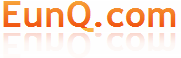
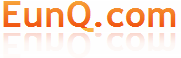
Click Add photos or Add folder to browse your photos you want to include in an album. ![]()
or you may drag and drop photos or folders containing photos to iWebAlbum window. 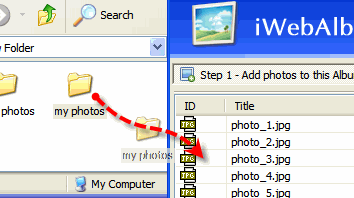
Select a output folder:
![]()
Click the Generate Web Album:
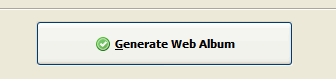
A file progress bar will appear while iWebAlbum is processing your images. Once the processing is completed, your Web Album is saved to the path you selected.